
After we had done this we saved it, and opened it up within the same project, which meant that we could put a new green screen shot over the top. So it now looked like this:
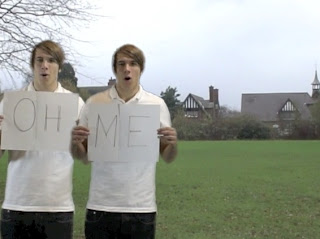
We then repeated the previous step until we had the four males so th
 ey gradually added onto the end. Our final shot looked like this:
ey gradually added onto the end. Our final shot looked like this:Overall we were very happy with how this turned out, as we were unsure as to how the final result would look. We edited the contrast and brightness of the shots because his jeans change slightly (which can be seen in the above screen grab) so now our shots looked very realistic and it is almost impossible to tell that we have used the greenscreen effect. The final result can be seen on our final video when everything has finished being edited.
No comments:
Post a Comment